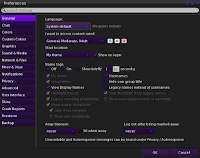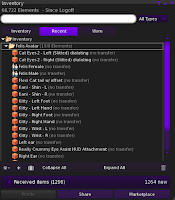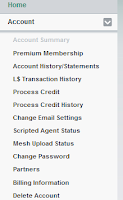By Bixyl Shuftan
Many of us as kids have fond memories of reading the comic page in the newspaper. For those of us in their 40s or 50s and older, we may remember serial cartoon strips which had a plotline that would last for weeks or months. But as time has gone on, some newspapers have retired those. But while most of us have a favorite one or two, for many a number of the strips aren't that enjoyable or not enjoyable at all. And if you cancel your newspaper subscription, no more "funny pages." So where can you go for more cartoons?
In this age of online content, the Internet.
It's difficult to say when the first reguarly-updated serial cartoon went online. The oldest ones I've seen are from the mid-1990s. By now, thousands of artists have posted online cartoons up. Unlike the comic page in the newspaper, you don't have to wait for one to be dropped to see a new one. Online cartoonists don't have to worry about a newspaper censor either, and can range from squeaky clean to midly edgy to something you don't want to get caught seeing at your workplace. The quality of the artwork, and the stories, can also vary a lot. Some cartoons are done by skilled artists but have bland plotlines. Others have fantastic stories but the artwork has much to be desired. Some have both good art and good stories. And some have, plenty of room for improvement. The artist also doesn't have the same level of pressure to update as one from a newspaper comic, and so the frequency of updates can range from daily to a few times a week to once a week, to once a month or so.
Yours truly first came across them in August 1999, and have been reading ever since. Over time, a number of new ones have appeared. Some old ones have also concluded or simply stopped. While there are hundreds I can reference, here's five that I've kept up with over time.
Kevin and Kell
 Drawn by Bill Holbrook, "Kevin and Kell" is a furry cartoon about a large male rabbit and a lady wolf in a mixed marriage. In a society where who you are is judged by what you eat, the concept of a herbivore and a carnivore married and raising a family together hasn't gone well with everyone. So Kevin and Kell Dewclaw, and their friends and family, face no shortage of situations. The strip is clean enough for a real newspaper, and while there is some violence as it's a place where the carnivores gotta eat, it's "cartoon violence" in which a prey animal is shown unhurt in one pannel and in the next one there's bloodless bones, not unlike some animated cartoons by major studios. The cartoon also has numerous computer jokes and references.
Drawn by Bill Holbrook, "Kevin and Kell" is a furry cartoon about a large male rabbit and a lady wolf in a mixed marriage. In a society where who you are is judged by what you eat, the concept of a herbivore and a carnivore married and raising a family together hasn't gone well with everyone. So Kevin and Kell Dewclaw, and their friends and family, face no shortage of situations. The strip is clean enough for a real newspaper, and while there is some violence as it's a place where the carnivores gotta eat, it's "cartoon violence" in which a prey animal is shown unhurt in one pannel and in the next one there's bloodless bones, not unlike some animated cartoons by major studios. The cartoon also has numerous computer jokes and references. The comic has updated daily since Sept 3, 1995, and since then a LOT has happened. As time has passed, characters have developed and changed. Some early running gags were changed or dropped to reflect changes in the characters involved. Kell started out as a worker for "Herd Thinners," but since then her career has taken many twists and turns. The couple's daughter Connie was born shortly after the strip started, and over time has grown. Kevin's adopted daughter has graduated from college. Kell's son from a previous marriage has graduated high school and gone on to college. The early strips reflect the computer technology of the day, and a few years in there was a Y2K plotline. Numerous new characters have been added over time, and a few from early on would drop out.
Kevin and Kell updates seven days a week, and with only cartoony violence is G-rated. You can start reading from the start, though with thousands of strips in the archives, be prepared for a long read.
Main page : https://www.kevinandkell.com/
Story start : https://www.kevinandkell.com/1995/kk0903.html
Freefall
 This is the second online comic I've come across, and perhaps my favorite. Drawn by Mark Stanley whom started in 1998, the science-fiction strip takes place on a colony world far from Earth and revolves mostly around three characters. Sam, or Sam the Sqid, is the alien owner of a starship that at the start of the story is so badly damaged very little works. He wants to get the ship up and running, but also fancies himself a con-artist and doing misdeeds is no problem with him. So he bribes a clerk to arrange a "clerical error" to get the help of an engineer: Florence Ambrose. Florence is a "Bowman's Wolf," a genetically-engineered lifeform that while wolflike is just as intelligent, if not moreso, than most humans she meets. She's also an extremely skilled and adept engineer. The third main character is Helix, a fully intelligent but still simple-minded and naive robot whom acts as Sam's sidekick.
This is the second online comic I've come across, and perhaps my favorite. Drawn by Mark Stanley whom started in 1998, the science-fiction strip takes place on a colony world far from Earth and revolves mostly around three characters. Sam, or Sam the Sqid, is the alien owner of a starship that at the start of the story is so badly damaged very little works. He wants to get the ship up and running, but also fancies himself a con-artist and doing misdeeds is no problem with him. So he bribes a clerk to arrange a "clerical error" to get the help of an engineer: Florence Ambrose. Florence is a "Bowman's Wolf," a genetically-engineered lifeform that while wolflike is just as intelligent, if not moreso, than most humans she meets. She's also an extremely skilled and adept engineer. The third main character is Helix, a fully intelligent but still simple-minded and naive robot whom acts as Sam's sidekick. The story starts out fairly simple, the characters doing their best to get the spaceship up and running. One of the early running gags is Florence's honesty coming in to conflict with Sam's con-artist ways. Finally, the ship is repaired enough to move to a hangar at the spaceport, where the story gets more detailed as the main characters are seen coming into contact and otherwise dealing with more people, and robots. As an "organic AI," Florence lacks many of the rights humans have, and while her paitence and friendly manner win over many, it's still the source of some trouble.
It's soon clear to Florence that many of the robots here are fully inteligent, a fact that has escaped most of the humans. As robots far outnumber humans, it's easy to see many would rather not believe it. Eventually, an antagonist in the story hatches a plot that puts the robots, and the colony, in danger.
Sam's pratfalls aside, the story is not usually very "cartoony," at least in the sense of going beyond the laws of physics. Even when the story sometimes gets serious, the strips have a way of always ending with a punch line. Aside from the D.A.V.E. (Dangerous And Very Expensive) faster than light engines on starships, "Freefall" stays within hard science more than most other science-fiction tales. Sam's people, known as the "Sqid," are the only known intelligence to humans. Sam would comment following a scoutship coming across their world, humans were not impressed by what they found. The comic has an active forum (link), that's been described as having the most intelligent fanbase for an online comic on the Internet, with occasional off-topic threads on science news. One fan even made limited edition books of the first 1024 strips, along with some of Mark's earlier work.
Freefall updates three times a week, and although there are a couple shower scenes, rates a G.
Main page: http://freefall.purrsia.com/
Story start : http://freefall.purrsia.com/ff100/fv00001.htm
The Cyantian Chronicles
Drawn by Tiffany "Skye" Ross, "The Cyantian Chronicles" are a collection of comics taking place in the same sci-fi story universe. Starting off in the late 1990s as "Satin and Silk," it has grown to a number of serial comics. Most of these have been concluded or on hiatus as Skye works on one or two. Currently, the main one is "Campus Safari."
The Cyantians are a number of anthromorphic races that were created over a thousand years earlier by an alien race mixing human DNA and the DNA of various animals, felines, rabbits, ram, mice, wolves, foxes, fennecs, coyotes, and a few others. Then hundreds of years ago, their creators up and left, leaving them to run themselves. More recently, a company called "Exotica Genoworks" created several more, including skunks, the kangaroo-like Jiiac, and the raccoon-like Sirac. Following a time of calamaty on their planet, there is a desire to get in contact with the planet of their orgin, Earth, and they start to terraform Mars and set up a base there, Mars Academy. Unfortunately for them, those authorities on Earth that are aware of life outside of the planet consider any alien hostile.
The original story centered around Chatin and Chilke Akalee, two Cyantian skunks. Sisters, Chatin is an engineer and a tinkerer while Chilke is the better fighter although more nieve. Chilke finds an experimental device that Chatin hasn't yet finished, and before the engineer can stop her, they and several of their friends are teleported to various places on Earth. Chatin and Chilk end up at a science-fiction/anime con and meet up with Jules and Marcus. Both agree to help the Cyantians, but Marcus' fanboyish behavior proves to be an annoyance. They also run into Twinky, whom at first looks like an ordinary skunk but is actually someone whom can assume the form of a human, regular skunk, or anthro skunk. Eventually the characters manage to call for help and meet up, but the journey home does not go as planned.
Skye would start other strips. One is "Sink and Swim" about the adventures of a group of Exotica Genoworks Cyantians whom treated as slaves manage to escape their captors on a ship and make a living as traders. Another is Shiave, the characters being some of Cyantia's "sapient wildlife," the descendants of dinosaurs that somehow made it from Earth to Cyantia and over time became intelligent but remained feral and wild. When the original story was concluded, Skye began "Akalee," which takes place years before the main story. Eventually, she would get back to the main story, renamed "Campus Safari." But instead of continuing from where it was, it would be rebooted with some changes here and there. Like Freefall, the action is not usually "cartoony," with a few exceptions such as Marcus' misfortunes (often caused by his behavior around women).
Cyantia is not a simple world, but a complex one with many sapient races and a thousand years of history of the "Immigrant Cyantians" alone. There is occasional violence, and occasional hinted at adult situations. WIth all the details, the comic has it's own Wiki page (link) to help readers keep track of what's what. There was a forum-based roleplay based on the comics, Mars Academy, that lasted a few years.
The Cyantian Chronicles is currently updated once or twice a week, and rates G/PG
Main page: https://cyantian.net/
Story start : https://cyantian.net/comic/10012000/
Sabrina Online
Sabrina Online is the first serial online comic I've come across. Drawn by Eric Scwartz, this furry comic is about the life and times of Sabrina the skunk and her friends, online and off. Started in September 1996, Sabrina comes across an Internet Service Provider at a computer show, and decides to get her computer connected. After some attempts, she finally succeeds. But life online isn't so simple, especially for a girl. She soon ends up with an online boyfriend, whose identity isn't revealed until a few years into the comic. And when looking for a job as a website designer, much to her embarassment ends up the webmistress of a porn studio, ZZ Studios, run by Zig Zag. Zig Zag finds Sabrina cute as well as inteligent, and her flirting with the new employee becomes a longtime running gag for the strip. Sabrina's roomate Amy the Squirrel ends up pregnant, which is the source of more than a few situations for a time.
Scwartz has a way of pushing the envelope without going past a certain line with "Sabrina Online." Although there are clearly some occasional adult situations, the only nudity is "tasteful" (covered by a towel or something like a tail in the way). And in all the years the comic has taken place, there are very few swear words (I can only recall one, but there's probably one or two more I forgot about). This balance, along with the quality of art and likeable characters, is part of it's charm.
Early on, Scwartz was an Amiga computer fan, and this shows in the first few years of the strip. As time went on, the Amiga references stopped. Zig Zag was not Scwartz's creation, but a character borrowed from Max Blackrabbit, who was a self-described fanboy of Sabrina. In the late 90s, Sabrina Online was highly popular, and got a lot of fanart and even fanfiction. The tone of the comic changed somewhat after 2000 following the birth of Amy and Thomas' son and the identity of Sabrina's Internet romance revealed. But the comic remained popular. In Second Life, one fan named Cindi Babii took on the identity of Zig Zag and created a virtual version of "ZZ Studios."
Sabrina Online would update regularly for 20 years. Then on it's twentith anniversary in 2016, Scwartz announced the story was concluding. But he would start the strip again the following year with a new story, "Baby Steps." The newly-married Sabrina is now pregnant, and not unlike Amy near the start of the first strip has a new set of challenges.
Sabrina Online updates once a month, with several strips uploading at once. Due to it's mature content, it rates a PG-13.
Comic page : http://www.sabrina-online.com/thismonth.html
Story start : http://www.sabrina-online.com/1996-01.html
General Protection Fault
 Drawn by Jeff Darlington, this is the story of a group of computer geeks. The name comes from the name of the small Internet business they work at, which is also a term for a computer problem you don't want to have. The main character, Nick, is in the words of the artist, "a relatively short, quiet, and, well... nerdy kind of guy with quite an imagination." Ki is the "girl geek" of the group and the company's programmer, whom has a crush on Nick. Fooker is the weird guy, the one whom never quite grew up and has hygiene problems and a seeming aversion to long pants. Dwayne is the owner and boss of the company, whom is usually friendly and reasonable. Trudy, the marketing director, is seemingly just a cute and happy woman at first, but a darker and more malicious and scheming side of her soon appears. Fred isn't human, but a sapient slime mold that lives with Fooker, seemingly having evolved in the squalor and garbage of his apartment, and helps pay the rent in return. Dexter is an overweight fanboy who loves all things sci-fi whom would be more popular if he wasn't so annoying.
Drawn by Jeff Darlington, this is the story of a group of computer geeks. The name comes from the name of the small Internet business they work at, which is also a term for a computer problem you don't want to have. The main character, Nick, is in the words of the artist, "a relatively short, quiet, and, well... nerdy kind of guy with quite an imagination." Ki is the "girl geek" of the group and the company's programmer, whom has a crush on Nick. Fooker is the weird guy, the one whom never quite grew up and has hygiene problems and a seeming aversion to long pants. Dwayne is the owner and boss of the company, whom is usually friendly and reasonable. Trudy, the marketing director, is seemingly just a cute and happy woman at first, but a darker and more malicious and scheming side of her soon appears. Fred isn't human, but a sapient slime mold that lives with Fooker, seemingly having evolved in the squalor and garbage of his apartment, and helps pay the rent in return. Dexter is an overweight fanboy who loves all things sci-fi whom would be more popular if he wasn't so annoying.For most of the comic's history, it would have the characters go about life at the workplace and on computers doing things like coding and other things such as science-fiction conventions, enduring alien abductions, taking a ride on the time machine of Nick's uncle (destroyed at the end of the adventure), and more. There are also occasional dream sequences such as "Harry Barker and the Napier's Bones" that parody popular stories. Over time, Nick's skills go beyond programing and he starts building things that over time help set the stage for some adventures for the characters. However, over time they also attract the attention of secret agents, James Bondish villains, aliens, and a few characters not of this universe.
Three times in the course of the story are major plotlines that take months to resolve, "Surreptitious Machinations," "To Thyne Own Self," and "Scylla and Charybdis." Following the end of each, the characters have to deal with some big changes in their lives, the last one being the characters end up in space for an indefinite time period.
Over the course of the strip, the lighthearted and often silly fun at the start eventually made way for some more serious plotlines. But there's still plenty of chuckles and humor. There's been no outright profanity, no nudity, and while there's been a little violence, it's not much. Computer fans will enjoy the references and programing jokes.
General Protection Fault updates three strips a week, and rates a G, with occasional PG.
Main page : https://www.gpf-comics.com/
Story start : https://www.gpf-comics.com/archive/1998/11/02
These are just five of the many, many, online comics out there. So feel free to look for more. The Freefall comic site had a page of links to a number of them. It also had a page of comic directories. Among these is "The Belfry," which is a huge database of comics, some from the newspapers but most by unpaid artists, that is frequently updated and ranks them (CAUTION: some are very explicit).
Do any of you have favorite online comics? Feel free to make a comment in the comments below.
Bixyl Shuftan