Friday, December 23, 2016
Reader Submitted: "How To DJ The DJ Tantari Way - Chapter Four"
By Tantari Kim
"This is my guide for how to go from a newbie to a moderately successful DJ on Second Life. ... If you do read it and have comments or corrections, I’d love to hear them. (Mail me at tantari.kim at gmail.com.)"
Continued from Chapter Three
* * * * *
Chapter 4: How to Have a Second Life DJ Career the DJ Tantari Way
That’s all you need to know if you’re going to get up there and DJ a few times at a friend’s club or home or maybe
even at a special event. But if you want to keep at this, there are a few things you need to know to make this a SL career. If you do it well, you can get a bit of fame and fortune out of it too.
Getting Your First Gig
If you’ve already followed Chapter 1, 2, you’re well on your way. Hopefully you’ll read this guide carefully and learn from my mistakes to get a much stronger start than I did. The next step is Chapter 3; rent a server (or host one from your home if you know how) and do a few sets for your friends. You’ll make a heck of a lot of mistakes during your first few live sets. Get those out of the way.
Once you’ve got a little experience and can operate your DJ station without embarrassing yourself, it’s time to apply to a club and build yourself a reputation as a competent and reliable DJ.
There are two kinds of clubs, Event Clubs and 24 Hour Clubs. Event Clubs are clubs that are empty most of the time. They fill up for certain pre-scheduled events and as soon as they are over, they empty out again. 24 Hour Clubs are those that have people all the time, even if there isn't an official event running. The dirty little secret is that there are far more clubs than there are DJs to fill them. And no matter what type it is, they’re looking for more DJs. Event Clubs are usually looking for someone to fill more slots, or at least a backup DJ who can fill in when a regular is out. As paradoxical as it sounds, it’s probably easier to get a slot at a 24 Hour Club because most of them want to have a DJ playing every hour of every day. I don’t know of any of them that even have half their hours filled. If you’re willing to work an unusual time, you can get in right away and have at least a small audience. And if you screw up, which you will do your first few times, you will have very few people to notice. Later on, you can work up to the more prime slots.
Here’s the other dirty little secret: It’s not hard to be better than most of the DJs on Second Life. If you’re a DJ who’s consistent and reliable, you’re already better than about half of them. If you put a lot of work and professionalism into it, you can easily make it to the top 15%. (To get higher than that, you have to compete against the professional DJs. That gets really hard!) Virtually all clubs, even the most popular ones, need good DJs, but they’re willing to settle for someone who’s at least reliable. So you have to prove yourself to be reliable and competent before anything else. Since most DJs are paid in customer tips, it costs them virtually nothing to give you a chance, provided you’re willing to take an unused or unpopular time slot. Most clubs won’t have anything to do with you if you keep missing shows, create a lot of controversy for the club, raise a fuss, and make a lot of extra work for the club management. Don’t be that guy. Be the guy they can ignore because you're reliable.
Go to your favorite clubs. Almost all of them will have DJ applications. Fill them out. Do this for a few clubs. Usually if they don’t call you, it’s because the management is overworked, so don’t take it personally. Do your best when you talk to them and you might get an audition. Keep trying and don't give up! Even getting an audition at a small club is a good start.
Usually an audition is just a regular set in front of an audience at the club you’re applying to, except that a member of the management, usually the DJ manager, will be there and watching you. Try not to get nervous and do your best. If you’ve done everything I’ve described to you and practiced a few times, chances are extremely good that you’ll get hired. And if you do manage to fail, apologize and tell them that you'll be working to correct these issues right away. Maybe they’ll agree to give you another audition in a week or two.
Once you get a regular time slot, make sure you’re always there early. Always do your best. If you screw up, apologize right away and try to fix it. Keep writing news sets and debuting them. Your audience will get bored if you keep playing the same stuff over and over. (After a while, you'll have a large library and can play old ones. Either people won't notice or they'll be happy to hear an old favorite again.) Never ever miss a set unless you get approval from the management beforehand. About a week before is ideal.You’ll be building up your reputation as a solid DJ who gets the job done. You’ll also have a chance to figure out who you are.
Finding Your Brand
I could have put this before Your First Gig, but if you’re really a newbie, you probably don’t know enough to do this yet. You need to get a little experience before you know what you like and who you are. That’s what this is all about. Your brand is who you are. It’s why people should listen to you instead of any other DJ or an ordinary radio station. It’s what makes you different than any other DJ out there. It’s why people get excited to go to your shows.
How do you find your brand? First you need to find out what makes you unique. There are two
exercises that I know of. I’m sure there are many more, but I’m a novice at branding. If you know some good techniques, let me know and I’ll include them here.
The first and most important is keywords. Think of some words that describe your sets and you as a DJ. Try to get as many as you can. If you home in on something, you’ll find that they start covering the same ideas over and over. For DJ Tantari, this is what I came up with: clever, sexy, fun, nerdy, geeky, high-tech, journey, adventure, across, smart, computer, digital, fox, vixen, foxy, space, sci-fi, trivia, educational, learning, and new. See how they form a cloud of ideas that start to overlap after a while? As you learn more about your personal DJ brand, you will want to update this list, adding some and removing others.
The second is brand association. If you can’t think about your own brand, maybe you can sneak up on it from a different angle. If your DJ show had well-known brands as sponsors, who would it be? For DJ Tantari, I think it would be: Red Hat Linux, Ubuntu, Odroid, Raspberry Pi, Star Trek, Babylon 5, Think Geek, Digitally Imported, Intel, AMD, ARM, Kaskade, Deadmau5, and MIXXX. Then you can think about what keywords are associated with those brands, which of them apply to you, and fill out your keywords list.
Another example is one of my DJ friends named Lawrence. He loves metal and wears a leather shirt. His keywords are: metal, rock, AC/DC, leather, motorcycle, hard, the Law, bounty hunter, intense.
The next thing to do is to take your keywords and use them to try to form an image of who you are.
Then turn that into branding. My brand is DJ Tantari and a Journey Into Sound. My logo is my face with a high tech lettering around it. I do nerdy, geeky, well-prepared sets that take you on a journey, explore a subject, or tell a story. That’s all my brand, my image. Lawrence’s brand is THE LAW. He wears a leather jacket. He uses a lot of bounty hunter imagery and expressions. He plays almost all heavy metal.
You’ll have to do your homework and find your brand. I wish I could give you more, but that's all I've learned so far!
Expressing Your Brand
There are a lot of ways to convey your brand once you’ve found it:
The easiest is your DJ name. I go by DJ Tantari. Lawrence chose THE LAW.
Think of some slogans or trademarks. I use “Journey Into Sound” and “This is a Journey Into Sound with DJ Tantari” as mine.
Pay someone to make a logo for you. That’s what I did. It has my cute, sexy, foxy self. It also has high tech elements, lots of color, and the Journey Into Sound trademark.
Choose what styles to play in your sets. I play mostly rock and electronica of various kinds, but I also play many others. I am known for having an exceptionally wide variety of styles, more than almost any DJ on Second Life. Lawrence plays almost all metal and hard rock.
Choose how your sets are put together. Are they all about colors or shapes or seasons? Are each of your sets built around a single video game or fictional character? Get creative!
Choose how you perform your sets. Do you give a lot of trivia about the songs while you play them? (I have earned the nickname of the Educational DJ from some of my fans.) Do you use a lot of military or high-tech lingo?
Choose what you wear during your sets. As DJ Tantari, I am always a blue fox. I wear very high tech nanosuits, cyber suits, hologram suits, and other high tech things; though I will sometimes wear something appropriate for the set’s theme. Lawrence wears a biker outfit with a leather jacket adorned with a cool logo. Do you always wear military gear? Are you always dressed in floral shirts and shorts like Jimmy Buffett would wear? Do you wear a wolf avatar or an alien avatar? Whatever it is, it should be visually distinctive and recognizable, because what you look like is perhaps the most obvious part of your brand.
I’m sure there are many more that I haven’t thought of. Get creative!
Building Your Brand
Now you have regular sets at a club and a brand. You’ve figured out your DJ name, maybe a trademark phrase, got a logo, and probably a cool outfit. What’s next? Building your brand, or course. Getting more fans! Spreading out to other clubs!
The first thing you need is a website. I built mine with a word processor and posted it to a vanilla http server. Others may be more comfortable with Tumbler, Facebook, or something else. What you need is a place where people can always get the latest copy of certain information about you. I always update the same static page. You could post a new update to a blog. Whatever works for you is good. Here’s what I post:
My Logo – Big and in all its glory
My name and tagline – DJ Tantari, Journeys Into Sound
My schedule – Anyone who stops on this page needs to know how to find me. If my schedule changes, I update it right away.
Any upcoming special events – While this page isn’t the primary place for people to find that, it’s a good idea to put it here.
Who I am and what I do – Give them the sales pitch. Let them know why you’re worth their time and effort. Why should they listen to you? How long have you been DJing? What else should they know about you?
Your catalog – This is a list of all the sets (title and blurb) you’ve written so far and are ready to perform.
So you might be asking, who is this page for? The fans? That’s partially true, and I do encourage my fans to go there. The main group this page is for is DJ managers and club owners. This is your resume. Any time I go to a club, I can say, “I’m DJ Tantari. This is why you should hire me,” and give them the web page URL. Since I’ve had my web page, I’ve never had to do an audition. When I applied to DJ at the Ark, they said, “Oh, well I guess I’ll pop in at your next set and see how you’re doing.” In fact, I’ve received many requests out of the blue from club owners wanting me to perform at their club, probably through word of mouth.
Next you will want to create a Second Life group. Try to have your DJ name in it so people can find it easily. In the description, include the URLs of your web page and your music archive (we’ll cover that under Posting Live Sets). Get one of the publicly available Group Joiner objects or scripts and customize it (or hire someone to customize it for you) to give out invitations to your group. Announce it once or twice during your live sets in an entertaining way, “You’ll always know when I’m performing and where. You’ll get notices about special events. You’ll get to help me choose which set I play. You’ll also get access to over 75 live recorded sets including this one, with full song lists and DJ notes. Join today, for the wages of apathy are DEATH!” Once you have the group, don’t spam with too many notices. Personally, I only send out notices for special events, which are rare. For regularly scheduled events, I chat with the group. That catches everyone who is online and doesn’t spam the offline people.
Recording and Mastering Live Sets
A lot of DJs don’t record live sets. A lot of DJs do very little preparation; they simply play whatever it is that they feel like at that moment. That’s not what I do. I make highly scripted, well-prepared sets. Most good DJs do a lot of preparation and you should too. I think that my sets are worth listening too even outside a live environment. In fact, I’ll often go back and listen to them from time to time for my own personal enjoyment. I think they are “pure, concentrated awesome!” I make access to my back catalog a major benefit to joining my DJ group. And last but not least, club owners who want to hire me not only see a schedule and an impressive list of sets, they can pull up any of them and listen to them to know that I'm for real.
I don’t record every performance. I record the first time I debut a new set and then I won’t ever record it again unless I can't use the recording.
MIXXX makes recording your set very easy. In the Preferences panel, go to the Recording tab. Here you can pick what directory to store it in and what format. I use the default WAV format because it is uncompressed and the highest quality.
When you’re about to start your set, click Options -> Record Mix. I like to do this a minute or two before I start and stop it a minute or two after I’m done because I’ve had issues with MIXXX cutting off the very beginning or ending of a set. It will create a WAV file in your chosen recording directory. Click Options -> Record Mix again to stop the recording.
After the set is over, I like to modify the WAV’s filename to include the name of the set. This makes it easier for me to figure out what it is if I have to go back in the future.
Audacity is an extremely powerful piece of editing software. You could use it to create a perfectly mixed set from the raw tracks if you wanted to, but that’s not what I want. I want to capture the feel of a live set, this is why I try to keep corrections to a minimum and only fix the most obvious things. Too many corrections will make it feel mechanical. I could wait until I perform the set again before I master it and post it, but generally I make a big deal out of debuting a new set and don’t want my fans to wait to take the recording home with them. I try to get it posted the same night that I debut it.
I trim off the beginning and end silence. Just zoom in to the beginning and move the cursor to just before the sound starts. Hold Shift and click the Skip to Start arrow button to select from here to the beginning of the track. Press Control-X to cut it. Then go to the end of the track with the Skip to End arrow button. Move the cursor to where the sound stops. Hold shift and click the Skip to End arrow to select to the end of the track. Press Control-X to cut.
The most common error I make is leaving silence between the end of one track and the beginning of another. This is usually because I waited too long to press “Fade Now”. While I don’t like to edit more than I have to, I’ll generally allow myself to correct these errors if they’re really obvious. I tell Audacity to look for dead spots in my mix with Analyze -> Silence Finder. This puts little marks on a label track underneath your recording showing you where it found the silence. I will zoom in on these and listen. If its silence that’s supposed to be part of a song or something I otherwise want to keep, I skip over it. Otherwise I'll remove it.
I won’t go too deeply in how to use Audacity, but here is how I remove silence from a bad transition in Audacity. Remember that Audacity is very forgiving and has almost infinite undo (and redo) capabilities. If you mess something up or decide you simply don’t like it and want to go back, press Control-Z. See the Audacity manual (http://manual.audacityteam.org/) for more information.
As mentioned before, find the silence using Analyze -> Silence Finder. Use zoom, scrolling, and listening to determine that this is a chunk of silence you want to remove.
At the point where you want to start fading out, put the cursor there. Hold Shift and click the Skip to End arrow to jump to the ending of the track. Press Control-X to cut all of that sound.
Click Tracks -> Add New -> Stereo Track to create a new stereo track. Click there and press Control-V to past the last chunk of the audio in.
Use the Time Selection Tool to slide the audio in the second track so it matches where the first track cuts out. It will sort of click in to that spot.
Zoom in on the second track. Listen to it. Place the cursor (with the Selection Tool) to where you want the audio to start to face in. Drag backwards to where the sounds starts. Press Control-X to cut this sound out.
Approximate how much fade time you want to have. I usually do 2 seconds. Drag the second track so it begins approximately 2 seconds before the end of the first track.
Using your cursor (and the Selection Tool), select from the beginning of the second track to the end of the first track. You will need to drag your mouse across both tracks to do this.
Click Effect -> Crossfade Tracks. I prefer to use the Fade type: Constant Power 1 because I think itsounds best.
Move your cursor back a little and listen to the fade in context. If you don’t like it, you can undo the previous steps with Control-Z and change them until you’re happy.
Once I have it the way I like, I like to Mix and Render it down to a single track again. This keeps the project simple so I only have a single track to work with. You can do this by clicking Tracks -> Mix and Render.
Go back to looking for silence with the Silence Finder. If you find another dead spot, you can fix it by following these steps again.
Crossfading Tracks in Audacity
Once you have the set the way you want, you need to export it. Press Control-Shift-E to bring up the export menu. I generally export them as both a high quality MP3 (192 kbps variable bitrate) and a much lower quality Ogg/Vorbis (128 kbps). They have approximately the same quality, but the Ogg is much smaller, so it helps people on low bandwidth connections. The MP3 is the lowest common denominator; I know everyone can play it. I open both the exported files in WinAmp and check the metadata to make sure it’s good. The MP3 always seems to come out properly. The Ogg always loses the comments, so I have to paste them in and save again.
I generally don’t bother saving the Audacity project. The save files are very large. Over my many sets, I’ve never had the need to go back. If I ever did, I feel that I could re-do them quickly, as my changes are generally very simple.
Next I make the DJ notes. This is a text file that I want my fans to read while listening to my music. It contains my DJ name, the title with blurb, song titles (with any important section breaks inserted), and any other notes I want my listeners to have. To get this, I copy the playlist file (MoodForARainyDay-playlist.m3u) to a text file (MoodForARainyDay-playlist.txt). As before, you'll see that each track has two lines, the metadata (which starts with #EXTINF) and the filename. In this case, you'll want to drop all the filenames and keep the metadata. On each metadata line, you'll want to delete up to the first comma, retaining everything else. You can do this by hand, or you can use this line in Unix (Linux, Mac command line, or Bash for Windows 10) to do it for you: grep MoonForARainyDay.txt | grep “#EXTINF” | awk -F, '{ print $2 }'
Once you have your song list, add the rest as you see fit. Here's my finished MoodForARainyDay-playlist.txt:
DJ Tantari
Mood for a Rainy Day - Let the rain wash away all the pain of yesterday.
11/15/2016
Moody Blues - Nights in White Satin
Dream Academy - Life in a Northern Town
Alan Parsons Project - Don't Anwser Me
The Verve - Bittersweet Symphony
Electric Light Orchestra - Love and Rain
Electric Light Orchestra - Rain is Falling
Toto - Africa
Superchick - Stand in the Rain
They Might Be Giants - Why Must I Be Sad?
Royksopp - In Space
Tor Linløkken - Eagle
Massive Attack - Teardrop
Moby - Porcelain
Royksopp - Beautiful Day Without You
Royksopp - Remind Me (Zabiela's Ingeborg Mix)
Depeche Mode - Enjoy the Silence
Above & Beyond - Alone Tonight (Original Mix)
deadmau5 & Kaskade - I Remember
Kaskade - Raining
Kaskade - Turn It Down
Kaskade - 4AM
Keo Nozari - Close Enough (Interstate Remix)
Clint Mansell - Ghosts of a Future Lost
Royksopp - Dead to the World
The last step is archival. I have a folder on the same drive as my music called w:\DJ Tantari. I make sure it’s not inside my Music Library (w:\music) because I don’t want MIXXX to find it and index it. Inside it, I’ll create a folder with the same name as the set (w:\DJ Tantari\MoodForARainyDay). In there I copy my exported MP3 and Ogg files, my set notes, the playlist, the crate, and the final DJ notes.
As for the raw WAV file, I don’t archive it. I will leave it on my large recordings drive for a month or two, or until my temporary drive starts to get full. If I haven’t needed it by then, it’s probably safe to delete it.
Posting Live Sets
If you go to all the trouble of recording and mastering your sets, you should post them where your fans can get to them. Having an archive of live sets that are available all the time is a nice bonus to include with membership in your DJ group. But how do you do it?
If you have a web server and sufficient space, you can post them directly there. This is what I do. The problem with this is that a personal web server and can easily run out of bandwidth and storage. So far this hasn’t been a problem, but I keep this as a private site for fans and club managers only. My website generally gets very little traffic. Since my sets are easy to download, I think most people do exactly that; they download them once and keep them, reducing the amount of bandwidth I need. Still, if your website is vulnerable to hackers, Denial of Service attacks, and racking up outrageous bandwidth costs. These are important factors to consider.
The safe choice is to use Mixcloud. They offer you effectively unlimited bandwidth and storage. They pay royalties on the songs you use, so it is all legal. They also allow you to link up with other DJs and fans. For this reason, I have one. (It’s at https://www.mixcloud.com/DJTantari/ and you should check it out.) It’s very easy to create an account and it’s pretty easy to use. The downsides are that Mixcloud doesn’t allow people to officially download your mixes (though there are ways around this) and that if your mix doesn’t meet certain criteria, they’ll disable it. The rules are pretty esoteric, but in general if you use too many tracks by the same artist in a single set, they won’t let your listeners see it. This is a big problem if you’re trying to do a set centered on a particular band.
Personally I use both a private site and Mixcloud. I recommend that you use Mixcloud, as it’s the best choice for a DJ who is just getting started.
Continued on Chapter Five.
Tantari Kim

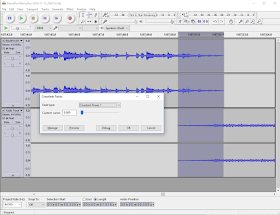
No comments:
Post a Comment